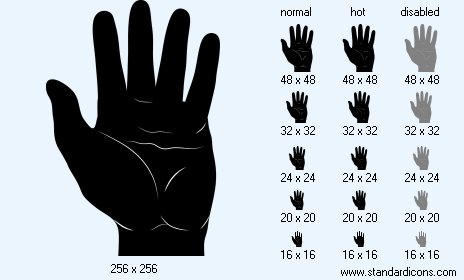|
| ||||||||
|
|
Five Icon |
|
Icon sizes: 256x256, 48x48, 32x32, 24x24, 20x20, 16x16, 512x512
File formats: ICO, GIF, PNG, BMP
Do you want to turn your preferred photographs into icons?
A Majority of web and application designers do not like to use commercial pictorial depictions that are freely offered on several websites.A lot of people are averse to the idea of using ready to use pictorial depictions that are casually offered on the internet; they want to design pictorial depictions from images that they prefer; so, given below are crucial pieces of information on how you can turn your pictures into pictorial depictions.
It is very common to see photo icons on every other online establishment that offers free designing tools and more; the icons add a modicum of artistic value and flare to your online establishment, online communication and even messages on social networking sites . You could also include an icon on your professional cards or use them your mail labels so that your correspondence seems personal. Making a pictorial depiction is quite straight forward and calls for the use of only the most beginner level experience of photo editing. If you have not tried changing your photographs into icons so far; here are a few tips on how you can accomplish the task with considerable ease and in the least possible time.
The primary step is to get a good image editing application; these are can be bought from a plethora of sites for a minuscule amount. Carefully consider the images that you prefer to change into pictorial depictions and make sure that the pictures are in a format that can be simply demarcated from the other files. The essential outline of the icon will aid visitors to establish its identity quickly. If the photograph has not been captured by you, take the required authorization before putting it to use.
With the image firmly in your hard drive, ensure that you use a commonly used image file format such as JPG, PNG or DNG with the help of your chosen image editing software. You should change the settings of the picture file. To start, adjust the resolution to 72 DPI; this is the standard resolution included exclusively in digital and internet related graphics. However, if you anticipate that the icon will be used for printing purposes, alter the resolution to 300 DPI, you will be able to lower the resolution after the first few steps have been completed.
Put the crop tool to use if you want to change the dimension of the pixels to live up to your expectations of the desired photo icon. Usually, a square format is used for icon creation and the pixel size is in the tune of 50x50 to 300x300 pixels. For example, if you elect to include the icon as the avatar on a social forum, you will need to curtail its size to 50x50 pixels which will be a suitable size
To crop the photograph, you should hold down the right button on the mouse and drag the tool over the photograph and choose the part that you want to change into your icon. It is recommended that you choose a part that can be notable even at a small size.
Put to use the the setting that reads 'save for web' or a similar option; available in the icon maker. You will need to ensure that you have used the proper color settings such as 8 bit, it is the normal web color setting. It is recommended that you save the icon at a high quality owing to its tiny size; this will not have a bearing on the the uploading time.
You will need to save the file in JPG, PNG or GIF because these are the commonest formats used in the cyber world and in graphic creation software. Now, simply upload the image to your website or to a social networking site and you should be all set to go. Then again, you can always keep it in the folder reserved for archives so that it can be used in the future. As you will have observed, altering photographs that you find attractive into an icon is not exactly taxing, so gear up to have some fun through the use of your chosen photographs.
Copyright © 2009-2022 Aha-Soft. All rights reserved.
|