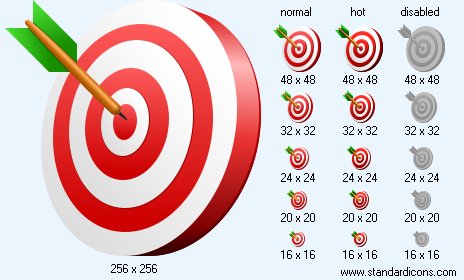|
| ||||||||
|
|
Target Icon |
|
Icon sizes: 48x48, 32x32, 24x24, 20x20, 16x16, 256x256, 128x128, 64x64, 512x512
File formats: ICO, GIF, PNG, BMP
Have you decided that you want to teach yourself to create graphics for online usage?
Web graphics are a crucial aspect of website designing and if you want something amazing or extraordinary, given in the article is data on making your very own website graphics from square one that will be as impressive as those available through commercial websites.If you are looking for web graphics two way can be used to get your hands on images that can be used online, you can either buy them through websites or you can use your creativity and make some graphics your own. It is certainly not as tough as you think it is. There is certainly no dearth of image editing software available online and these tools will take the pain out of image creation. So let's discuss how you can create your custom, exciting graphics:
Start by rummaging around for a powerful graphics maker software; there are several no cost programs that are available easily in the cyber world; then there are programs which could be purchased for a few dollars. A few of the reputable software are Paint Shop and Photo Shop and also the lesser known software programs like Gimp and Ultimate Paint. Set forth on your the process by analyzing the efficacy of the free programs and if these dont suit your purpose, opt for the for the tools that have to be bought. This will assist you to find out how these programs function and when you do purchase the application of your choice, you will know exactly how to use it.
With the software in hand, before you try your hand at making images, it is crucial to learn about the various image formats if you want to design attractive image graphics. You will need to be familiar with the attributes of the different formats; for instance, The popular format JPEG that works exceedingly well with photographs because it handles a multitude of colors while GIF is ideal for web images and PNG which is a new file format boasts of the benefits of two of the most popular formats GIF along with JPG.
The application you buy will normally be offered with a help section; ascertain that you go through this and other tutorials about the web graphic editor that you have bought. It is essential to find out about how the program works from these resources so that you don't get confused when trying to make wonderful graphics. However, if you are not very keen on learning about about the brand new software that you have bought, fret not; because there is another option.
You can simply put to use one of the many text generator sites such as cool text and pimpmyprofile to design personalized texts and logos without without spending a minute to master the use of image and graphic making software.
With a web graphic that suits your taste in hand, store it in your computer, and then upload it to your site. Including the pictures on a web page is incredibly easy, all you have to do is add the HTML code which in this case is " <img src> with an equal sign to the name of the image file in double inverted commas; for instance, <img src>=" mywebgraphics.jpeg"
As you can see, using graphics on your site is extremely simplistic; but, you cannot ignore the impact that these images could have on the number of people who frequent your site and the entertainment value that your customers get from it. Research have pointed towards the fact that online establishments that incorporate the use of images will certainly garner the attention of a larger number of people.
Copyright © 2009-2022 Aha-Soft. All rights reserved.
|