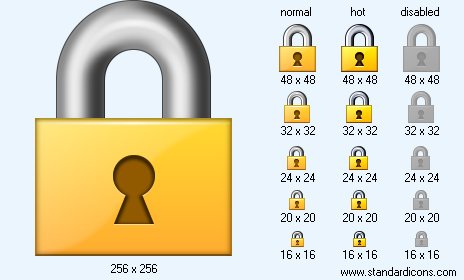Program Icons
Downloads
Get icon software
and icon graphics!
perfecticon.com
Windows Icon
Collections
More than 99999
icon files.
Low price
& High quality.
www.777icons.com
Toolbar
Icon Images
Download thousands
of toolbar and menu
icons now!
toolbar-icons.com
Website Icons
Search web
icons. Download
icon sets.
perfect-icons.com
Downloads
Get icon software
and icon graphics!
perfecticon.com
Windows Icon
Collections
More than 99999
icon files.
Low price
& High quality.
www.777icons.com
Toolbar
Icon Images
Download thousands
of toolbar and menu
icons now!
toolbar-icons.com
Website Icons
Search web
icons. Download
icon sets.
perfect-icons.com
|
| ||||||||
|
|
Lock Icon |
|
Icon sizes: 256x256, 64x64, 48x48, 32x32, 24x24, 20x20, 16x16, 512x512
File formats: ICO, GIF, PNG, BMP
Functional Ways to use Windows Icons and Where To Find Them?
Are you sick of using the same windows icons on your computer screen? Here are simple tips on how to changethese tiny graphical depictions and the places to find attractive icons to create your very own icon collection.Windows XP has made extreme use of web graphics which is the obvious cause for its fame. The state of the art GUI or graphical user interface makes it simple for even the novice user to inputdata with relative simplicity. If you have to access a folder, all you need to do is click on the graphical image or the Windows icons on the screen. You can also alter these windows icons to make the appearance of your screen befit your liking.
If you are wondering why you should lift your fingers for changing the computer graphics, the logic is very simple, computer users get bored of seeing the same images all the time and modifying the Windows icons can offer a new work scenery for folks who spend a lot of time in front of their computer. This simply means that choosing new computer graphics can literally help to improve your work efficiency. If you have not tried modifying the iconson your computer screen already; here are certain easy instructions that will make the process a breeze.
Where can you buy interesting icons?
There are numerous websites that provide free image collections; actually, several establishments feature icons for different ares of work. If you dont prefer the feel of the free iages, windows icons are readily available at 'easy on the pocket' figures.
Copyright © 2005-2022 Aha-Soft. All rights reserved.
|