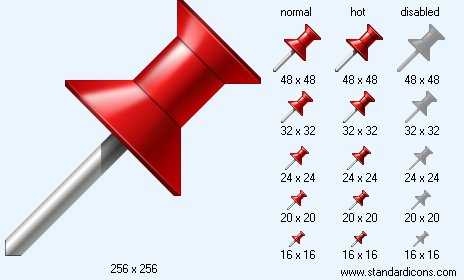Program Icons
Downloads
Get icon software
and icon graphics!
perfecticon.com
Windows Icon
Collections
More than 99999
icon files.
Low price
& High quality.
www.777icons.com
Toolbar
Icon Images
Download thousands
of toolbar and menu
icons now!
toolbar-icons.com
Website Icons
Search web
icons. Download
icon sets.
perfect-icons.com
Downloads
Get icon software
and icon graphics!
perfecticon.com
Windows Icon
Collections
More than 99999
icon files.
Low price
& High quality.
www.777icons.com
Toolbar
Icon Images
Download thousands
of toolbar and menu
icons now!
toolbar-icons.com
Website Icons
Search web
icons. Download
icon sets.
perfect-icons.com
|
| ||||||||
|
|
Red Pin Icon |
|
Icon sizes: 256x256, 64x64, 48x48, 32x32, 24x24, 20x20, 16x16
File formats: ICO, GIF, PNG, BMP
Create Your Own Pictogram Pack
Extracting icons from files, programs, DLL files and even Internet has never been easier. Sib Icon Extractor makes creating icon libraries plain and simple.Whether you are a Web developer and need all of your icon images maintained in a single library, or a computer enthusiast making a big collection of desktop images, you need software to automate the process of extracting and organizing icon images. Sib Icon Extractor is exactly what you were looking for! With Sib Icon Extractor, you can extract icon images from individual files, folders, or entire hard drives quickly and easily, creating dedicated icon collections or storing each image as a separate file.
Extract icon images from anywhere, including ICO, CUR, ANI, EXE, ICL, DLL, SCR, IL, NIL, DCR, RES, OCX, VBX, DPL, BPL and other files and libraries that may contain icons. Even if these files are stored inside of a ZIP or RAR archive, Sib Icon Extractor will still get them!
Windows Vista has introduced a new format of icon images. Slick, large 256x256 images are used in Vista programs. No icon extractor could get those without being modified for Vista compatibility. Sib Icon Extractor fully supports the new Vista format, getting you the entire set of icon images when you extract images from Vista-compatible files!
Windows has a great many icon images, but Mac is a whole new world. Extract icon images from Mac applications and Mac OS files just as easily! Enhanced with Mac icons, your Windows desktop will be the only one on the block.
Sib Icon Extractor is not limited to extracting icons from files stored on your local hard drives. It can connect to the Internet and obtain icon images from there! No need to download anything onto your computer, as Sib Icon Extractor will grab icons from the Internet completely automatically.
Do more with your icon library! Sib Icon Extractor keeps icon images it discovers in ICC icon collections, and includes icon source information for easy navigation and future reference. Accessing your collection has never been simpler! Browse, sort and arrange icons inside collections, easily locate icons for using in your project, add, delete and organize icon images easily and conveniently.
This icon extractor allows splitting icon collections into individual files, making it possible to publish icons or to use them on the Web. With Sib Icon Extractor, it is now easy to customize standard Windows desktop and folder icons such as My Computer, Recycle Bin, Network Neighborhood and Control Panel. Changing folder and file type icons is easy from within Sib Icon Extractor. Get more information or download your free trial copy at www.sibcode.com.
Copyright © 2005-2022 Aha-Soft. All rights reserved.
|