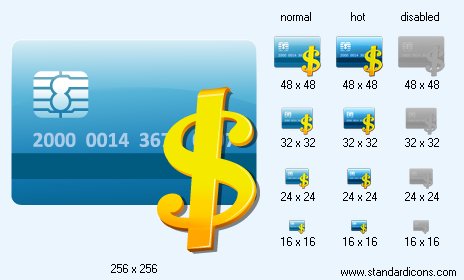Program Icons
Downloads
Get icon software
and icon graphics!
perfecticon.com
Windows Icon
Collections
More than 99999
icon files.
Low price
& High quality.
www.777icons.com
Toolbar
Icon Images
Download thousands
of toolbar and menu
icons now!
toolbar-icons.com
Website Icons
Search web
icons. Download
icon sets.
perfect-icons.com
Downloads
Get icon software
and icon graphics!
perfecticon.com
Windows Icon
Collections
More than 99999
icon files.
Low price
& High quality.
www.777icons.com
Toolbar
Icon Images
Download thousands
of toolbar and menu
icons now!
toolbar-icons.com
Website Icons
Search web
icons. Download
icon sets.
perfect-icons.com
|
| ||||||||
|
|
Money Icon |
|
Icon sizes: 16x16, 256x256, 48x48, 32x32, 24x24
File formats: ICO, GIF, PNG, BMP
The Practical Applications Windows Icons and Where To Find Them?
Are you sick of seeing the same windows icons on your computer screen? Here are easy guidelines on how to alterthese tiny graphical representations and where you can find attractive icons to make your very own icon collection.Windows XP has made intense use of internet graphics which is the foremost rationale for its popularity. The state of the art GUI or graphical user interface makes it smooth for even the inexperienced user to inputdata with considerable ease. If you have to access a program, all you should do is click on the graphical depiction or the Windows icons on the screen. You can also switch these windows icons to make the appearance of your desktop cater to your liking.
If you are questioning yourself why you should take the trouble of altering the computer graphics, the answer is very straight forward, folks get sick of seeing regular computer graphics day in and day out and changing the Windows icons can provide a new work environment for computer users who are forever sitting in front of their computer. This simply means that picking never before used computer graphics can literally assist you to improve your work efficiency. If you have not tried changing the imageson your computer screen in the past; here are certain easy guidelines that will make the process a breeze.
Where can you get impressive icons?
There are numerous internet businesses that offer free image sets; actually, many of theselquite a few of these establishments ofer icons for different industries. If you dont prefer the feel of the free graphics, windows icons are easily available at affordable figures.
Copyright © 2005-2022 Aha-Soft. All rights reserved.
|